A 404 error is an HTTP status code that is returned by a web server to indicate that a requested page or resource cannot be found. This error typically occurs when a user attempts to access a webpage that has been moved or deleted, or when a user enters an incorrect URL in their browser.
The 404 error message is commonly displayed as “404 Not Found” or “404 File Not Found” and is usually accompanied by a message that the requested page or resource cannot be found.
There are several reasons why a 404 error may occur, such as:
- The URL entered by the user is typed incorrectly
- The page or resource has been removed or moved to a new location
- The link on another website is broken
- The server is unable to find the requested page or resource
If you are the website owner and you are experiencing 404 errors, you can try to fix it by:
- Checking the URL to make sure it is correct
- Redirecting the old URL to the new one
- Updating any broken links on your website
- Checking your server to see if it is configured correctly
- Checking your .htaccess file to see if it is configured correctly.
If you are a user and you are experiencing a 404 error, you can try:
- Checking the URL to make sure it is correct
- Refreshing the page
- Going back to the previous page and trying again
- Contacting the website owner for support
It’s worth noting that 404 errors can be caused by various factors, and it’s important to investigate the cause of the error to find the best solution.

Install and activate the ACF plugin. This allows you to create custom field groups and assign them to specific post types, providing a more structured way to manage post meta data. You can then add and manage these custom fields directly within the post editor.

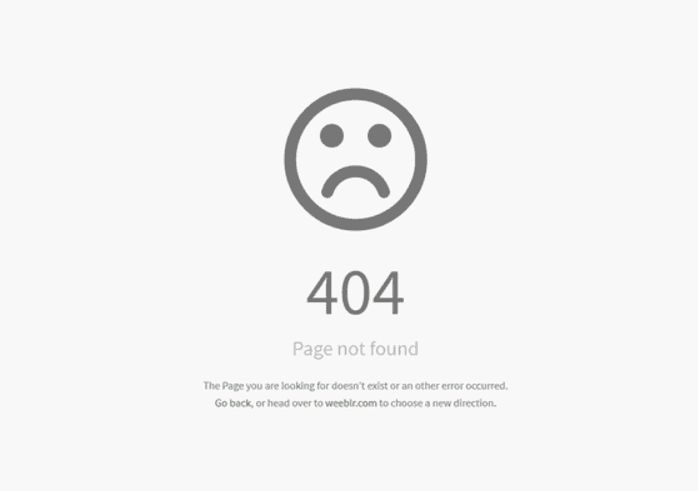
Artificial Intelligence: What’s Coming Next?
Artificial Intelligence: Its Past and Future
AI and the Future of Technology
Tutorials and Tips for Improving Your Knowledge